기존 강의에서는 교육을 위해 H2와 연결했었는데, MYSQL과 연동하는 방법도 크게 어렵지 않다.
0. MySQL에서 DB 만들기
* MySQL 설치 방법은 아래의 글에서 확인할 수 있다.
1. DBMS란? / SQL 설치 및 실행
*강경미 | 웹 백엔드 강의를 참조한 글입니다. 1. Intro 1-1. 데이터베이스 데이터의 집합(a Set of Data) 여러 응용 시스템(프로그램)들의 통합된 정보들을 저장하여 운영할 수 있는 공용(share) 데이터의
8w8u8.tistory.com
0-1. MySQL Connections
MySQL Connections 글자 밑의 네모박스를 클릭한 후, MySQL설치 시 설정한 비밀번호를 입력한다.

0-2. workbench의 좌측의 schemas 탭을 클릭한다.

0-3. 우클릭-create schema에서 새로운 db를 생성해준다.
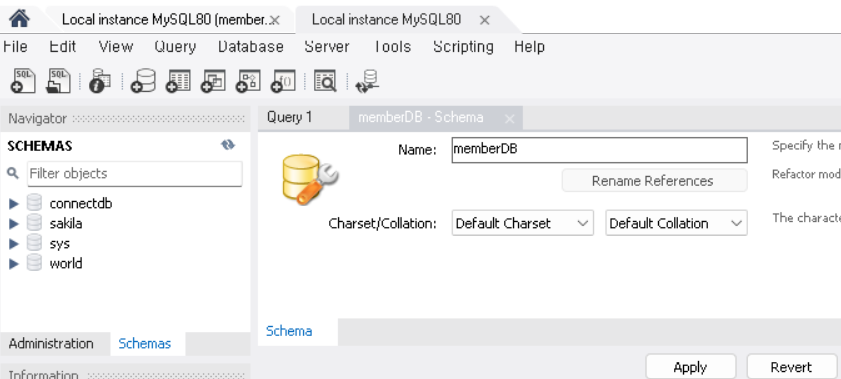
1. build.gradle에 아래의 코드를 추가한다. (의존성 주입)
implementation 'org.springframework.boot:spring-boot-starter-data-jpa' // DB접근기술인 JPA
runtimeOnly 'mysql:mysql-connector-java' // Mysql 데이터베이스 라이브러리 추가
implementation group: 'mysql', name: 'mysql-connector-java', version: '8.0.26' // Use the appropriate version전체 코드는 다음과 같다.
plugins {
id 'java'
id 'org.springframework.boot' version '2.7.13'
id 'io.spring.dependency-management' version '1.0.15.RELEASE'
}
group = 'DoBattle'
version = '0.0.1-SNAPSHOT'
java {
sourceCompatibility = '11'
}
repositories {
mavenCentral()
}
dependencies {
implementation 'org.springframework.boot:spring-boot-starter-thymeleaf'
implementation 'org.springframework.boot:spring-boot-starter-web'
implementation 'org.springframework.boot:spring-boot-starter-jdbc'
runtimeOnly 'mysql:mysql-connector-java'
testImplementation 'org.springframework.boot:spring-boot-starter-test'
implementation group: 'mysql', name: 'mysql-connector-java', version: '8.0.26' // 나는 이걸 안 썼더니 오류가 났다
}
tasks.named('test') {
useJUnitPlatform()
}
2. application.properties에 MySQL 드라이버 추가
// MySQL 설정
spring.datasource.driver-class-name=com.mysql.cj.jdbc.Driver
// JDBC URL of the database.
// spring.datasource.url=jdbc:mysql://localhost:{port}/{DBname}?{options}
spring.datasource.url=jdbc:mysql://localhost:3306/memberDB
spring.datasource.username=test
spring.datasource.password=1234
spring.jpa.database=mysql
spring.jpa.show-sql=true
spring.jpa.hibernate.ddl-auto=update
spring.jpa.properties.hibernate.format_sql=truespring.datasource.url=jdbc:mysql://localhost:3306/memberDB
해당 부분은 ip : {port} / DB이름 을 본인 상황에 맞게 적절히 입력해주어야한다.
spring.datasource.username=test
spring.datasource.password=1234
유저이름과 비밀번호도 자신의 상황에 맞게 입력한다.
